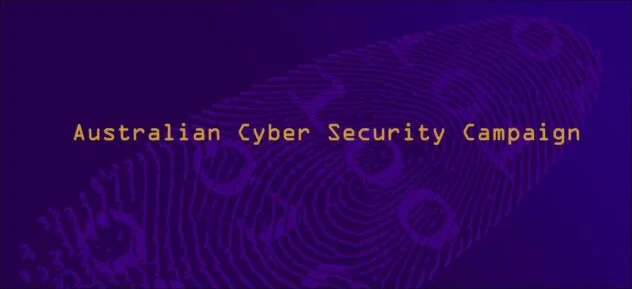The Internet’s duty of care:
First of all, it’s important to establish that the responsibility for your online security, and your privacy, is yours, and not the responsibility of the internet. The internet is not an entity but a state of linked communication – rather like a virtual ocean of digital shipping lanes transporting information from port to port, and it would be as absurd as believing that an authority controls every cubic centimetre of our worldwide ocean, and can protect us from everything in it.
Expecting the internet to take responsibility for our safety is like assigning water safety to the ocean.
YOUR Privacy:
The larger the company, the more robust the security that they tend to have – because they can afford it. Of course, no private information can ever be guaranteed to be entirely risk-free from being taken and used by someone, but the tools that the bigger companies employ to protect against hacking, phishing, spam and malware are constantly developed and updated to ensure continued trust with internet users. *Statistically, there is a much greater threat to our security that we open ourselves in our email inbox, with email breaches responsible for 40% of deceptive practice, while the internet makes up only 8.5% (in large part thanks to antivirus programs). An interesting fact to note is that the original electronic communication, the telephone, is how 35.8% of frauds are made. To protect yourself, don’t react to what you like to hear, use your critical thinking to protect yourself from being seduced by fear or favour into signing up or giving money to scam artists. If in doubt, say no. It’s your right.
YOUR INFORMATION – THE WHERE, HOW & WHY:
Most large internet companies such as Google, Apple and Microsoft have privacy agreements for their account holders. In the video below from Google, they explain how your data is accrued, protected and used.
Recommendations
- Do use a paid for and well known antivirus program on you computer.
- Don’t use a public computer or any computer not yours for any banking or entering of any private information.
- Don’t use the internet as a user with administrator rights – this is a recommendation from Google Security, and which almost no one ever thinks about or does. If you only have one user on your computer (you), then there is a good chance that you have administrator’s rights to install programs and modify your system setup.
*Statistics from the Australian Government’s Scam Watch website.